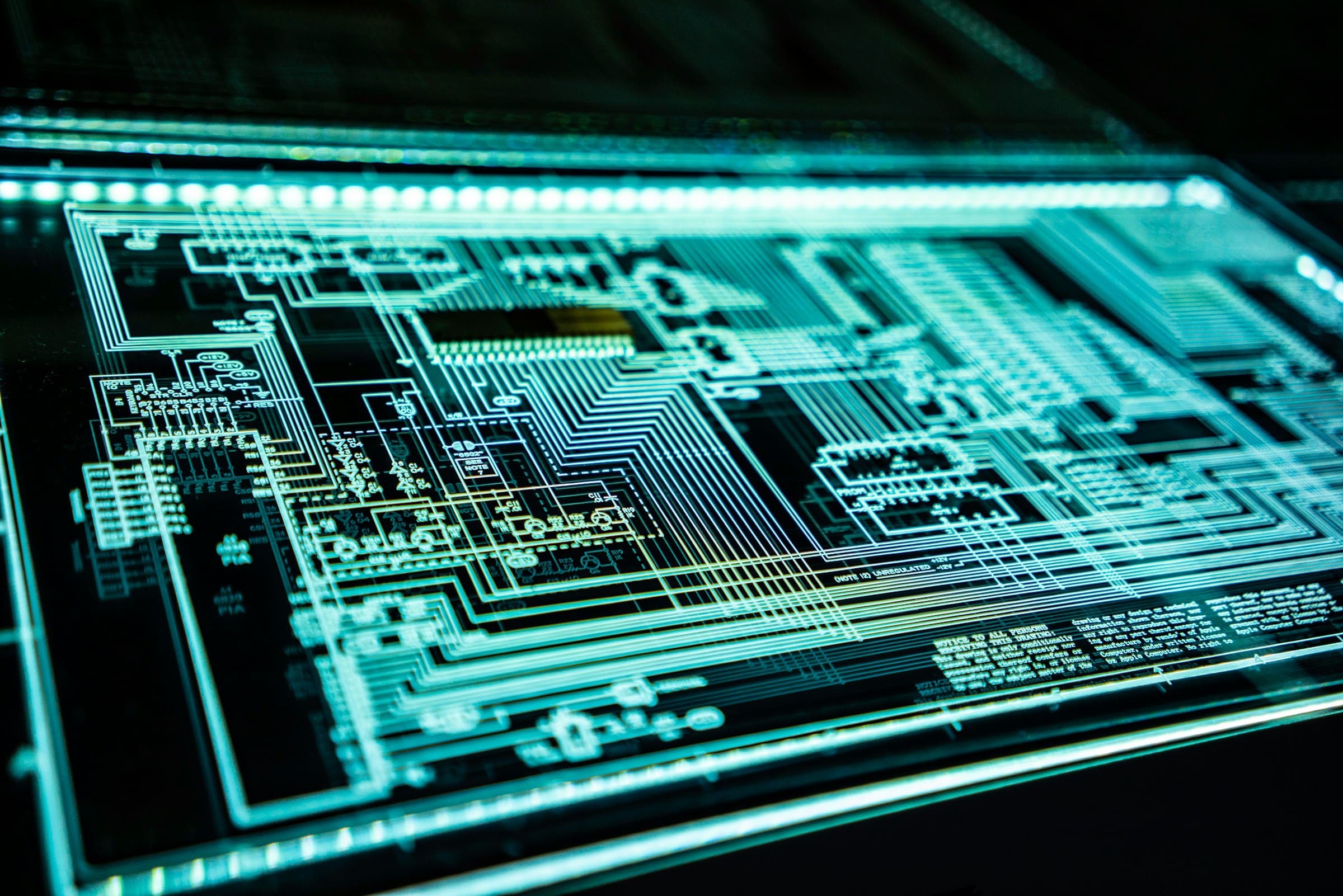In today’s fast-paced development environment, maintaining the efficiency and reliability of your deployment process is crucial. A continuous deployment pipeline ensures that each change made in the codebase is automatically tested and deployed. This article will guide you through the steps to set up a continuous deployment pipeline for a React application using CircleCI, leveraging the capabilities of continuous integration and deployment.
Setting Up Your Project and Environment
Before diving into the intricacies of CircleCI, it is essential to have a clear understanding of your project setup. Create a React app if you haven’t already. Here’s how:
Lire également : How can you use Selenium WebDriver for end-to-end testing of web applications?
npx create-react-app my-react-app
cd my-react-app
Now, initiate a Git repository in your project directory:
git init
git add .
git commit -m "Initial commit"
Push your code to GitHub:
Dans le meme genre : How can you use Apache Spark for big data processing in a cloud environment?
git remote add origin https://github.com/yourusername/my-react-app.git
git push -u origin master
Ensure you have a CircleCI account and link it with your GitHub account. You’ll also need npm installed on your system to manage your packages.
Configuring CircleCI for Your Project
Next, let’s integrate CircleCI with your React application. CircleCI uses a configuration file named **.circleci/config.yml**. This file dictates the jobs build, test, and deploy processes. Create the .circleci directory and the config.yml file within it:
mkdir -p .circleci
touch .circleci/config.yml
Populate config.yml with the following configuration:
version: 2.1
executors:
node:
docker:
- image: circleci/node:latest
jobs:
build:
executor: node
steps:
- checkout
- run:
name: Install dependencies
command: npm install
- run:
name: Run tests
command: npm test
deploy:
executor: node
steps:
- checkout
- run:
name: Install dependencies
command: npm install
- run:
name: Build the application
command: npm run build
- run:
name: Deploy to production
command: ./deploy.sh
workflows:
version: 2
build_and_deploy:
jobs:
- build
- deploy:
requires:
- build
This config.yml file sets up two jobs: build and deploy. The build job checks out the code, installs dependencies, and runs tests. The deploy job installs dependencies again, builds the application, and runs a deployment script.
Integrating Deployment Scripts and Environment Variables
Deployment often requires environment-specific configurations. For the deployment process to work seamlessly, you need to include environment variables in your CircleCI project settings.
- Navigate to your CircleCI project dashboard.
- Go to Project Settings > Environment Variables.
- Add necessary environment variables such as
DEPLOYMENT_KEY,API_URL, etc.
In your project, create a deploy.sh script:
#!/bin/bash
# Example deployment script
echo "Deploying the application..."
# Add your deployment commands here (e.g., rsync, scp, etc.)
Make this script executable:
chmod +x deploy.sh
You may need an SSH key for secure deployments. Generate an SSH key and add the public key to your server or deployment target.
ssh-keygen -t rsa -b 4096 -C "[email protected]"
cat ~/.ssh/id_rsa.pub
Add the private key to CircleCI under Project Settings > SSH Permissions.
Testing and Debugging Your Pipeline
Testing your pipeline is crucial. Push your changes to the GitHub repository and observe CircleCI’s behavior:
git add .
git commit -m "Add CircleCI configuration"
git push origin master
Monitor the CircleCI dashboard for any errors or warnings. If the build fails, CircleCI will display logs to help you debug the issue. Common issues could be related to missing dependencies, incorrect configuration files, or environment variables not being set correctly.
Continuous testing and debugging ensure that your deployment pipeline remains reliable and robust. Regularly test new features and updates to ensure they integrate smoothly into your deployment workflow.
Automating and Scaling Your Deployment Pipeline
Once your deployment pipeline is operational, consider automating and scaling it for efficiency. CircleCI offers various features to help you achieve this:
- Parallel Jobs: Execute multiple jobs simultaneously to reduce build times.
- Docker Images: Use custom Docker images to create consistent and reproducible environments.
- Caching: Cache dependencies and build outputs to speed up subsequent builds.
To enable caching, update your config.yml:
jobs:
build:
executor: node
steps:
- checkout
- restore_cache:
keys:
- v1-dependencies-{{ checksum "package.json" }}
- run:
name: Install dependencies
command: npm install
- save_cache:
paths:
- node_modules
key: v1-dependencies-{{ checksum "package.json" }}
- run:
name: Run tests
command: npm test
This configuration will cache your node_modules directory, reducing the time taken to install dependencies in subsequent builds.
Setting up a continuous deployment pipeline for your React application using CircleCI is an effective way to streamline and automate your development workflow. By integrating *CircleCI test jobs, leveraging environment variables, and using efficient deployment scripts, you can maintain a robust and scalable deployment pipeline.
Remember, the key steps involve linking your GitHub repository, configuring the **config yml** file, adding necessary environment variables, and continuously testing and debugging your pipeline. With these steps, you can ensure that your React application is reliably and consistently deployed, keeping up with the demands of modern development practices.
By following this guide, you are well on your way to achieving a seamless and efficient continuous deployment pipeline for your React app. Happy coding!